Learndash Course Progress
To begin with, Swrice offers a powerful LearnDash Course Progress Add-on that improves your e-learning platform by providing clear, visual progress tracking for your students.
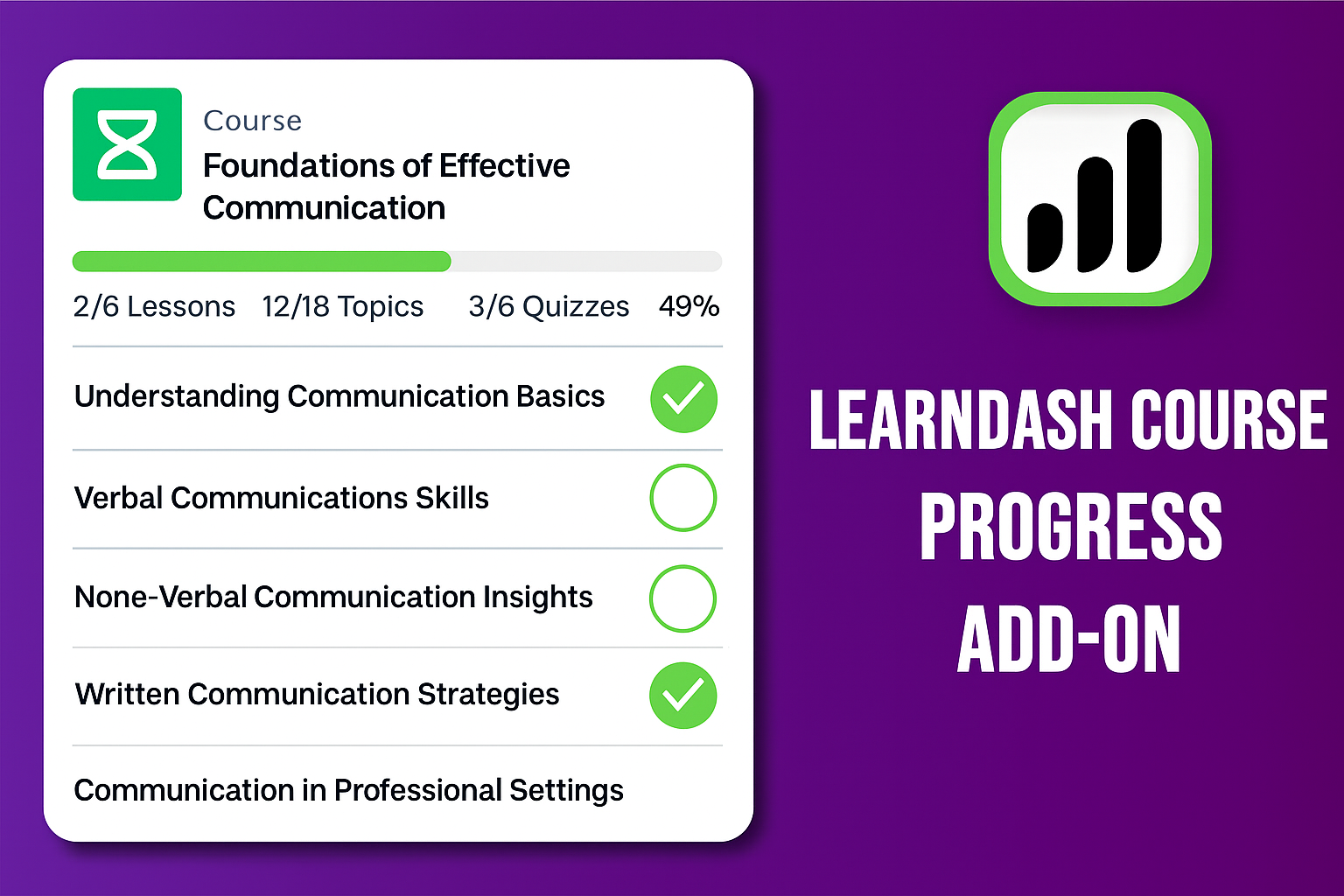
How It Works – Simple 3-Step Setup
Install & Activate
Install and activate the plugin on your WordPress site. Navigate to the plugin’s Settings Page. Choose your preferred general color settings.
Using the Shortcode
[swr_course_progress course_id=123 user_id=456] course_id (required): Enter the ID of the LearnDash course. user_id (optional): Enter the user’s ID (defaults to the current user). Replace 123 with your actual Course ID. Simply paste the shortcode into any page, post, or widget area.
Using the Gutenberg Block
Search for SWR Course Progress in the block inserter. Add the block to your page or post. Set the Course ID and, if needed, the User ID in the block settings.
Show Course Progress Anywhere
Easily with a Shortcode
This add-on helps you show clear course progress using a simple shortcode:[swr_course_progress course_id=123] In this way, you can easily display course progress directly on your site. As a result, your students stay motivated as they move through your courses.
Full Gutenberg Editor Support
We’ve added full support for the Gutenberg editor to make integration seamless. As a result, you can now use the SWR Course Progress block to add and customize course progress within your WordPress pages or posts effortlessly, aligning it with your design without writing any code.
Powerful Features That Drive Results
Easy Integration & Display
Show course progress anywhere using a simple shortcode like [swr_course_progress course_id=123] or the built-in Gutenberg block — no coding required.
Fully Customizable & Responsive
Adjust colors to match your brand, and enjoy a fully responsive design that looks great on desktops, tablets, and mobile devices.
Optimized & Compatible
Lightweight, fast-loading, and fully compatible with all LearnDash themes, templates, and widget areas for seamless performance.
Video Tutorial
Watch the video tutorial below for a clear, step-by-step guide on how to use the LearnDash Course Progress plugin.
Frequently Asked Questions
Version & Changelog
Stay updated with the latest features and improvements
Release History
Version 1.2
February 14, 2026• Pill-Style Progress Stats: Clean, readable progress indicators with modern badge styling.
• Enhanced Progress Circles: Refined visual progress indicators with improved stroke widths.
• Better Typography: Improved font weights, sizes, and color contrast for better readability.
• Improved Link Behavior: Added `target="_blank"` to lesson links for better user experience.
• Improved Link Behavior: Added `target="_blank"` to lesson links for better user experience.
• Better CSS Scoping: Added `.lcp-course-card` wrapper to prevent theme conflicts.
Version 1.1
May 07, 2025• Additionally, updated block usage instructions in the settings panel for easier setup.
• Finally, UI/UX enhancements for a smoother admin experience.
Version 1.0
January 15, 2025Swrice Support
After all, we understand the importance of a top-quality product backed by exceptional customer support. That’s why our team is here to assist you, answer your questions, and ensure you get the most out of our plugin. Therefore, don’t hesitate to reach out to us at any time.
Ready to Get Started?
Join thousands of satisfied customers and transform your website today.
