“LearnDash vs. Other LMS Plugins” If we want to create a perfect online LMS website in WordPress, we need to choose the best LMS plugin. Only then can we build a better and more attractive LMS website. After reading this article, you will know which plugin you should choose for your LMS website.
LearnDash vs. Other LMS Plugins We can choose the best plugin by looking at the features of the plugins, but in addition to features, we also need to consider the user interface of the plugins. Most importantly, the LMS plugin should not slow down our site after installation. The LMS plugin should be fast from both the admin and frontend perspectives.
- LearnDash
- Speed: Optimized for performance, LearnDash is known for its fast loading times.
- Features: Offers extensive features like course creation, quizzes, and user management.
- User Interface: Clean and intuitive for both administrators and learners.
- LifterLMS
- Speed: Lightweight and designed to perform well even with high traffic.
- Features: Includes course building, gamification, and membership options.
- User Interface: User-friendly design for both backend and frontend.
- WP Courseware
- Speed: Efficient coding helps maintain fast loading speeds.
- Features: Drag-and-drop course builder, quiz functionality, and email notifications.
- User Interface: Simple and easy to navigate for both instructors and students.
- Tutor LMS
- Speed: Built with performance in mind, ensuring fast page loads.
- Features: Supports multimedia courses, quizzes, and certificates.
- User Interface: Modern and responsive design.
- Sensei
- Speed: Built by WooCommerce, Sensei is lightweight and quick.
- Features: Integrates seamlessly with WooCommerce for eCommerce functionality.
- User Interface: Clean and straightforward for instructors and students alike.
- MasterStudy LMS
- Speed: Optimized for speed and performance, even with rich content.
- Features: Live classes, quizzes, and multiple course formats.
- User Interface: Modern and attractive, enhancing user experience.
Tips for Choosing a Fast LMS Plugin
- Check Reviews: Look for user feedback regarding performance and speed.
- Testing: Consider testing plugins in a staging environment to evaluate their impact on your site’s speed.
- Hosting: A good hosting provider can significantly affect the performance of any LMS plugin.
Choosing a fast LMS plugin can enhance the learning experience and improve user satisfaction on your website!
LearnDash vs. Other LMS Plugins I hope you now understand how we can choose a good LMS plugin and install it on our site to utilize its best features. Then you can sell courses on your site, offering both free and paid course options.
Feel free to reach out to us by clicking here.

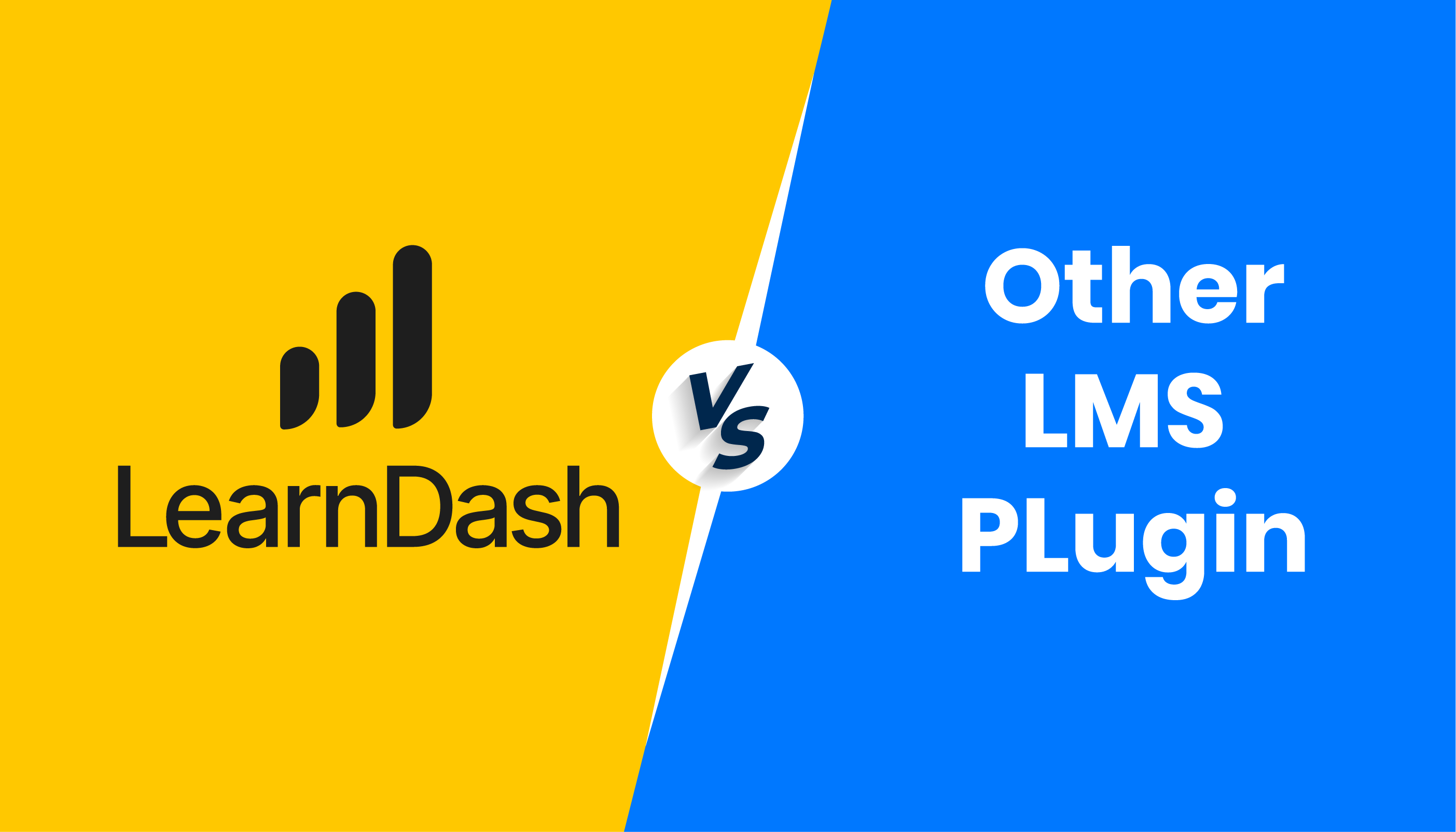
Leave a Reply